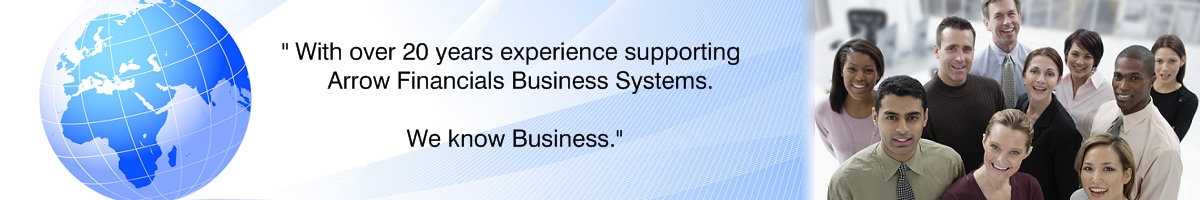
Arrow Financials – Special Pricing Option
The Special Pricing option provides the ability to set up and maintain special prices for stock and customer.
These special prices can be in the form of a special price, discount percentage, discount value, mark-up percentage or price reduction. These special prices can be set optionally including quantity breaks and date ranges.
Features
- The ability for the system to find the lowest price
- Special prices can be entered for Quantity Breaks. Up to 10 quantity breaks can be set for each special price.
- When printing the stock price list, special prices can optionally be included in this report.
- Any of the above special prices can be based on selling pricing 1, 2, or 3, or on the average, standard or last cost or a nominated value.
- To maintain special prices once entered, it is possible to bulk price update these, either increase or decreases by percentage or dollar amount.
- A Date Range can also be entered for each special price, and these can optionally be purged/deleted globally when required.
- Special price inquiry
Special Stock prices are set for customer or stock combinations include:
Customer Special Prices
- Debtor Code \ Stock Category
- Customer Type \ Stock Category
- Debtor Code \ Stock Code
- Customer Type \ Stock Code
Stock Special Prices
- Stock Category \ Customer Type
- Stock Code \ Debtor Code
- Stock Code \ Customer Type
- Stock Category \ Debtor Code
Integrated Solution
The special price option has integration links to the following Arrow Financial Modules:
- Sales Orders
- Debtors